Select Authorization Type
On the Authorization tab, you can choose between the Integrated or SSO authorization types. If you change the authorization type, the login flow all users of a particular client (if configured on the Settings Page) will change correspondingly (see Existing User Login).
To select an authorization type
- Go to the Settings page.
- On the Authorization tab, select the needed authorization type.
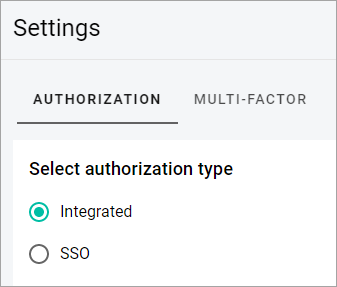
- Note: If you select the SSO option, check or configure all needed details in the Configuration List and Allow these users to log in using passwords in addition to SSO subsections.
- Select the Submit button.
Related Topics