Delete SSO Configuration
In the Configuration List subsection, you can add only one configuration. To add a new SSO configuration, you need to delete the current one.
To delete SSO configuration
- In the Actions column, select the Delete icon.
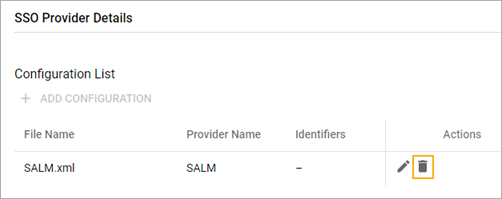
- In the SSO Configuration Removing pop-up window, select the Yes, Remove button.
- Note: After you select the Yes, Remove button, the SSO Configuration Removing pop-up window will close, and the +Add Configuration button will be enabled.
Related Topics