Remove User from Allowlist
On the Authorization tab, you can remove a user from the Allowlist. A user who is removed from the Allowlist cannot Log in (Integrated and SSO Authorization) .
To remove a user from the Allowlist
- On the Authorization tab, go to the Allow these users to log in using passwords in addition to SSO subsection.
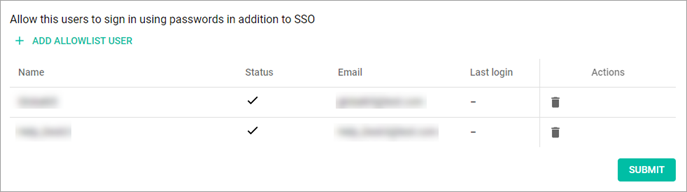
- In the Actions column, select the Delete icon near the needed user.
- In the Allow list user removing pop-up window that appears, select the Yes, Remove button.
- On the Authorization tab, select the Submit button.
Related Topics