Authorization Tab
On the Authorization tab, you can select the Integrated or SSO authorization type.
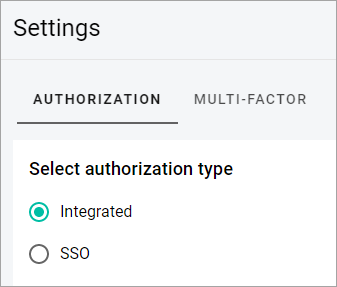
If you select the SSO authorization type, you will see the additional SSO Provider Details section with the following subsections:
- Configuration List where you can view, edit, delete the SSO configuration, and add a new configuration.
- Allow these users to log in using passwords in addition to SSO where you can add users to the Allow list.
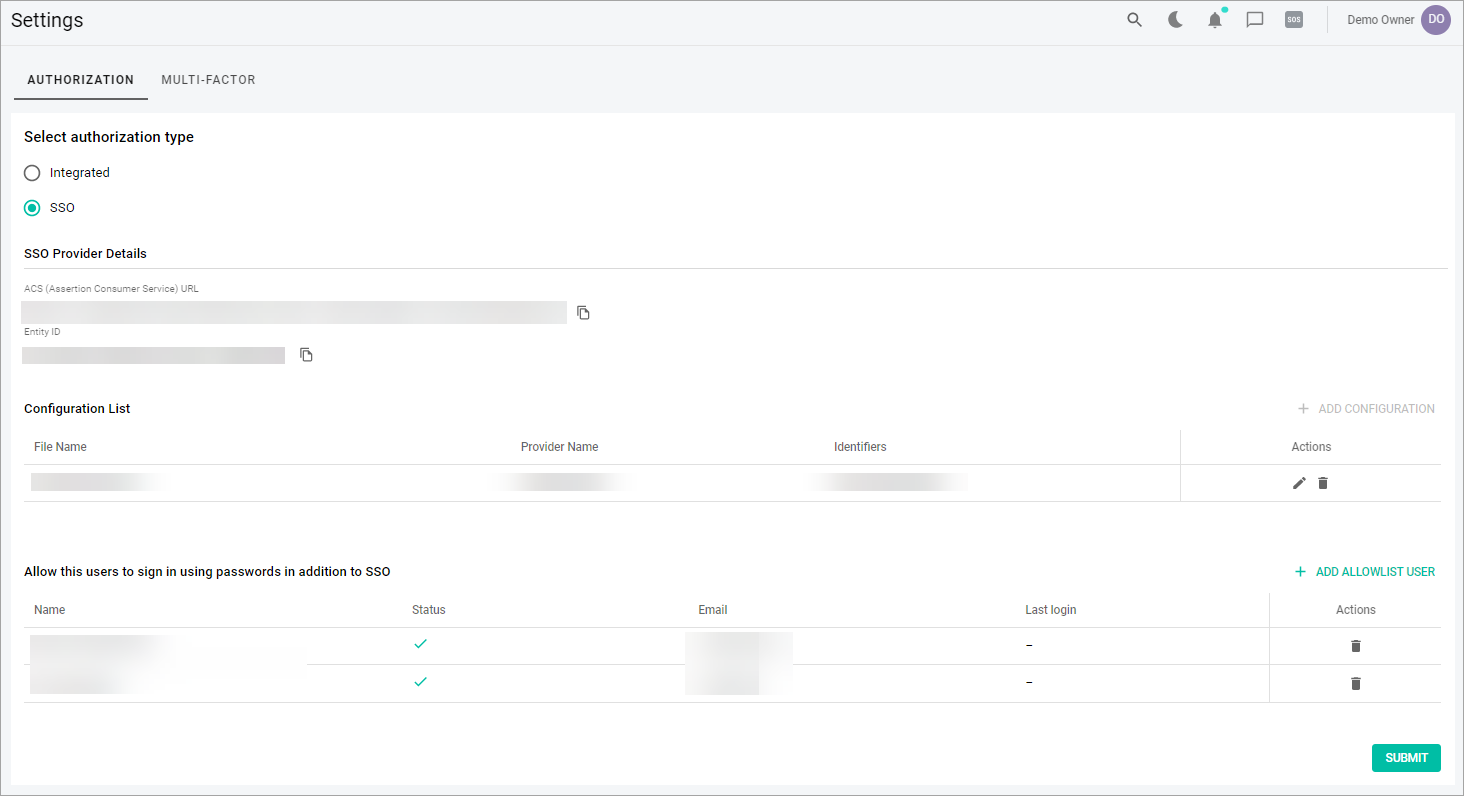
In the SSO Provider Details section, you can:
- Expand the SSO Provider Details section to view and copy the ACS URL and Entity ID of the SSO Provider.
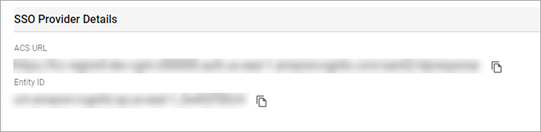
The ACS URL and Entity ID of the SSO Provider are generated while creating the SSO configuration outside the FORTIFIED CENTRAL COMMAND application. To configure the SSO authorization, you should enter this information in the corresponding fields in the FORTIFIED CENTRAL COMMAND application (see Add SSO Configuration).
In the Configuration List subsection, you can:
- View the File Name, Provider Name, and Identifiers.
- Edit the SSO configuration file or delete the SSO configuration.
- Add new configuration.
- You can add only one configuration. If a configuration file is already added, the Add Configuration button is disabled.
- To add a new SSO configuration, delete the existing configuration (see Delete SSO Configuration).
In the Allow these users to log in using passwords in addition to SSO subsection, you can:
- View the Name, Status, Email, and Last Login information about users added to the Allow list.
- Delete a user from the Allow list.
- Add a new user to the Allow list.
- Note: The Allowlist is the list of users who have the Log in (Integrated and SSO Authorization) type of login assigned.
Related Topics
Select Authorization Type (Integrated/SSO)