Settings Page
On the Settings page, you can configure or select the authorization and Multi-Factor Authentication type. The page consists of the Authorization and Multi-Factor tabs.
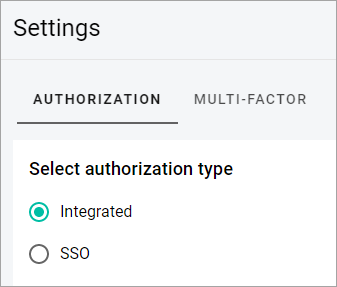
On the Authorization tab, you can choose between the Integrated Authorization and Log in (SSO Authorization) , view, edit, or delete the SSO configuration, add a new configuration, and add users to the Allowlist.
On the Multi-Factor tab, you can turn on or turn off the Multi-Factor Authentication, select the SMS or DUO authentication type, view and edit DUO Details.
Related Topics