Escalations Tab
On the Escalations tab you can turn on the email notifications that will be sent to users once the escalation occurs.
To add a new email to the Escalations tab
- Turn on the Send all escalations to the below email address(es) toggle.
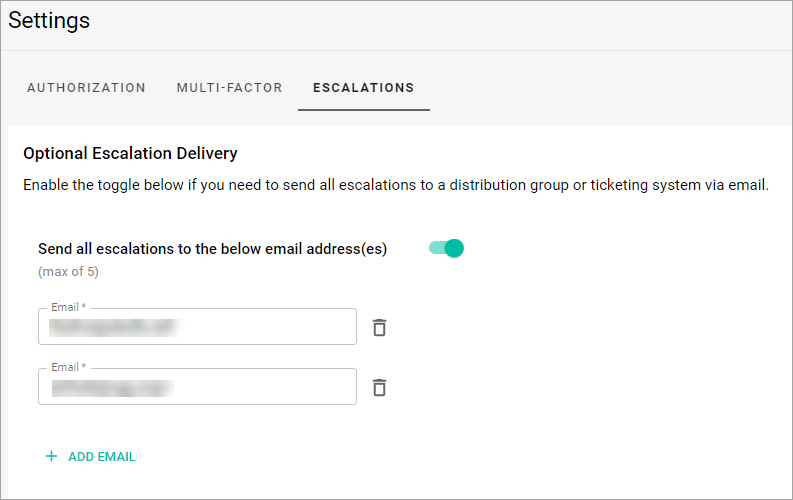
- Enter the email address to the Email field.
- You can add up to five additional email addresses. They need to be valid and unique.
- You are not able to add a user with the email address that already exists in the system.
- Select the Submit button.
Related Topics