Vulnerabilities Breakdown Section
The Vulnerabilities Breakdown section is shown on the Dashboard tab if you select it in the Show field in the Vulnerable Hosts Section. You can change it to the Vulnerable Hosts section by selecting the Hosts option from the Show dropdown list.
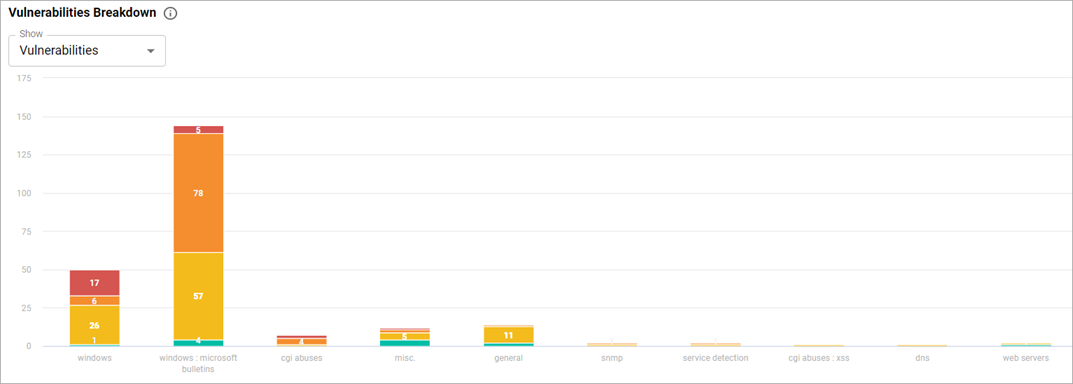
The Vulnerabilities Breakdown chart shows:
- The number of Critical Severity, High Severity, Medium Severity, and Low Severity vulnerabilities of different Plugin Families of the particular client within the selected scan group.
- The names of Plugin Families of detected vulnerabilities within the selected scan group.
- The number of each severity type of vulnerabilities of a particular Plugin Family name within the selected scan group.
- A hint with the Plugin Family name and information about the number and color representation of each severity type of all vulnerabilities of a Plugin Family.
- Note: The Critical Severity vulnerabilities are marked with the red color. The High Severity vulnerabilities are marked with the orange color. The Medium Severity vulnerabilities are marked with the yellow color. The Low Severity vulnerabilities are marked with the green color.
Related Topics
Total Vulnerabilities, Total Hosts, Vulnerabilities by Severity Sections
Vulnerabilities Breakdown Section
Top 10 Vulnerable Hosts Section
Top 10 Unique Vulnerabilities Section