Select Scan Group
The charts and sections on the VTM Dashbord show the data gathered within the selected scan group.
To select a scan group
- Select the needed scan group from the Calendar dropdown list.
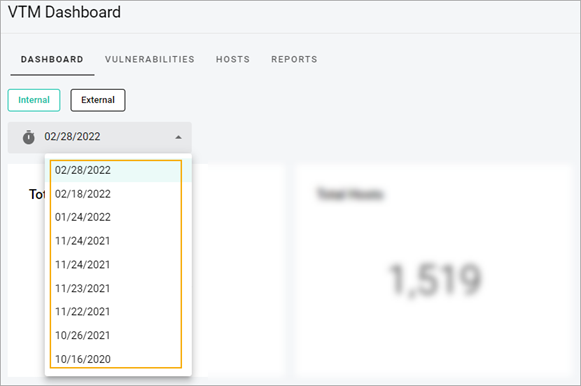
- Note: The name of a scan group corresponds to the date when the scans in the group were run.
- After you select the scan group, the data in all the VTM dashboard sections will change.
Related Topics
Total Vulnerabilities, Total Hosts, Vulnerabilities by Severity Sections
Vulnerabilities Breakdown Section
Top 10 Vulnerable Hosts Section