Top 10 Unique Vulnerabilities Section
The Top 10 Unique Vulnerabilities section is shown on the Dashboard tab if the Vulnerabilities option is selected in the Show field in the Vulnerabilities Breakdown Section.
The Top 10 Unique Vulnerabilities section contains table that shows the list of 10 vulnerabilities which affect the largest number of hosts and have the highest severity types assigned. The data shown in this section is taken from the selected scan.
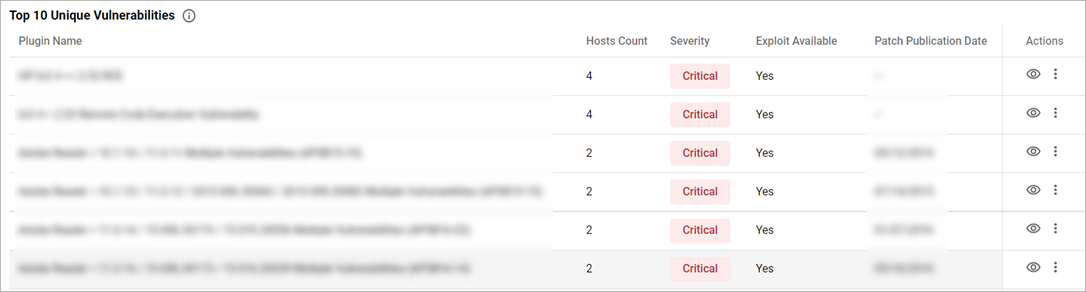
The information in the table is grouped into the following columns:
- Plugin Name—a title of a plugin.
- Hosts Count—the number of hosts affected by a vulnerability.
- Severity—a categorization of the risk and urgency of a vulnerability (Critical, High, Medium, Low).
- Exploit Available—shows if the supported software packages (exploitation frameworks) that contain reliable exploit modules and other useful features, such as agents used for successful repositioning, are available or not.
- Patch Publication Date—a date when a vendor published a patch for a vulnerability.
- Actions—shows the following icons:
- The View details icon with which you can view the detailed information about the vulnerability from the list (see View Vulnerability Details).
- The Assign icon with which you can assign the vulnerability to a user who will work on it (see Assign Vulnerability).
- The Ask a question icon with which you can ask a question concerning the vulnerability.
Related Topics
Total Vulnerabilities, Total Hosts, Vulnerabilities by Severity Sections
Vulnerabilities Breakdown Section