Risk Register Tab
The Risk Register tab shows the table with the information about risk items. It contains the following columns:
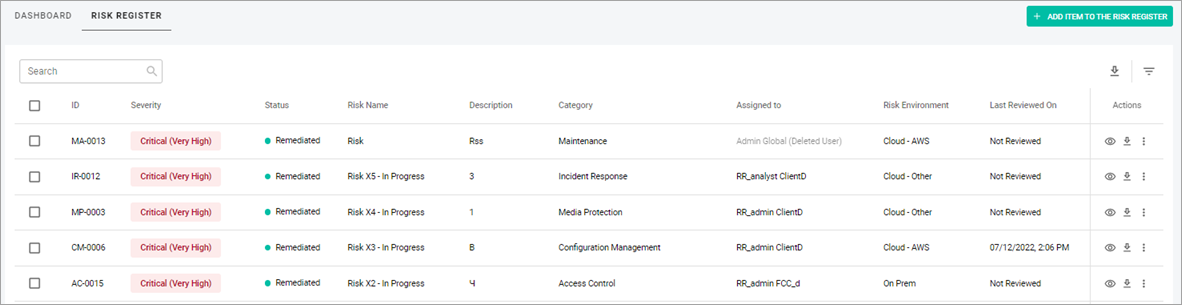
- ID—shows a unique identification number of the risk.
- Severity—shows a categorization of the risk.
- Status—shows a current status of the risk.
- Risk Name—shows the name of the risk.
- Description—shows the information that describes the risk.
- Category—shows the information about the category of the risk.
- Assigned to—shows a user who was assigned to work on the risk.
- Risk Environment—shows the environment where the risk was detected.
- Risk Likelihood—shows the likelihood of the risk (Critical (Very High), High, Medium (Moderate), Low, Informative (Very Low)).
- Risk Impact—shows the impact of the risk (Critical (Very High), High, Medium (Moderate), Low, Informative (Very Low)).
- Risk Treatment—shows the options for risk treatment (Avoid, Accept, Mitigate, Transfer).
- Last reviewed on—shows the date and time when the risk was last reviewed.
- Date Created—shows the date when the risk was created.
- Actions—shows the available actions you can perform such as:
- View Details—view the details of the risk (see the View Risk Details).
- Download—select the risk to download it (see the Download Risk Information).
- Edit—edit the selected risk.
- Remove—delete the risk.
- Assign—assign the risk to a particular user.
- Mark as accepted—mark the risk as accepted.
- Mark as remediated—mark the risk as remediated.
- Comment—add a comment to a risk.
- Reopen—reopen the remediated risk.
Related Topics