Assign Risk
You can assign a risk to a user who will work on it.
To assign a risk
- Do one of the following:
- Select the Other icon in the Actions column of the Risk Register table and then select the Assign icon.
- Select the Assign button in the risk detailed view.
- Select the Edit risk icon in the risk detailed view.
- In the Risk assignment pop-up window, select user from the Select User dropdown list.
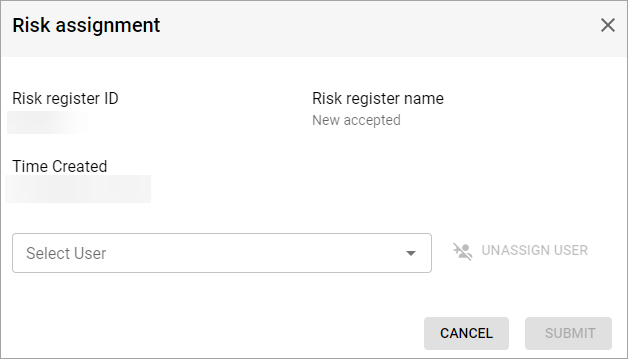
- Note: On the Organization level, you can assign risks only to the organization level users. On the Tenant level, you can assign risks to both organization and tenant level users.
- Select the Submit button.
Related Topics