Edit Risk
On the Risk Register tab, you can edit a risk.
To edit a risk
- On the Risk Register tab, select the Edit button next to the risk you want to edit.
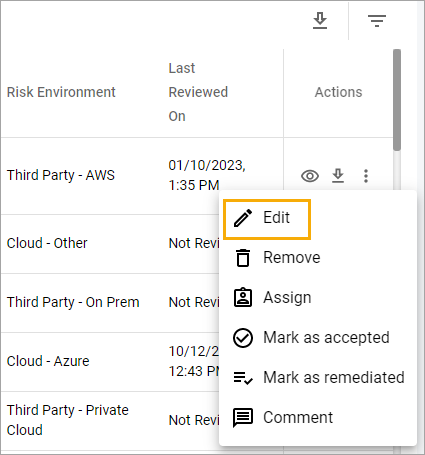
- Make all the necessary changes.
- Select the Save button.
Related Topics
On the Risk Register tab, you can edit a risk.
To edit a risk
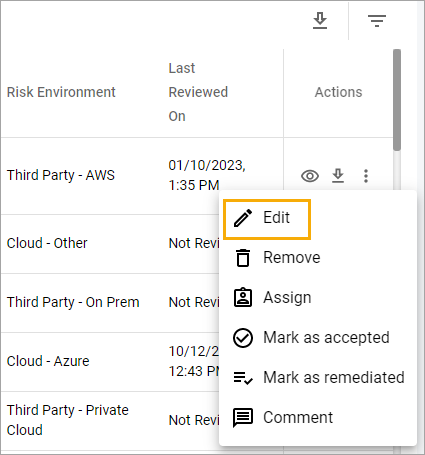
Related Topics