Add Item to the Risk Register
On the Risk Register tab, you can add a new risk to the table.
To create a new risk
- Select the Add Item to the Risk Register button.
- Select the Status of the risk (Identified, In Review, In Progress, Accepted, or Remediated).
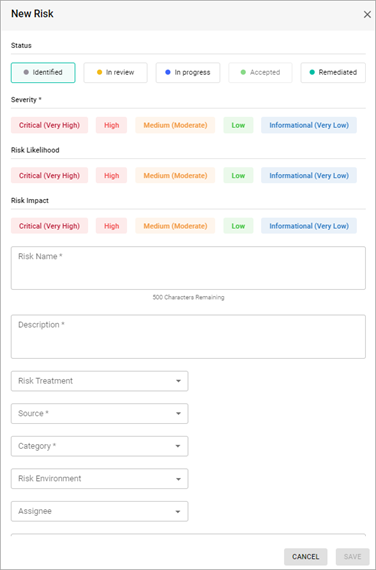
- Select the Severity of the risk (Critical, High, Medium, Low, or Informational).
- Select the Risk Likelihood (Critical (Very High), High, Medium (Moderate), Low, Informative (Very Low).
- Select the Risk Impact (Critical (Very High), High, Medium (Moderate), Low, Informative (Very Low)
- Enter the name and the description of the risk.
- Select the Risk Treatment (Avoid, Accept, Mitigate, Transfer).
- Select the Source of the risk.
- Note: If a user adds risk manually, the source of this risk can only be Manual.
- In the Category menu, select the needed risk category.
- Select the Risk Environment.
- You can also add Assignee, Notes and Attachments (maximum 5, the file size should not exceed 10MB).
- Select the Save button.
Related Topics