Hosts Tab
The Hosts tab shows the table with the information about the hosts affected by the vulnerabilities in the selected scan group.
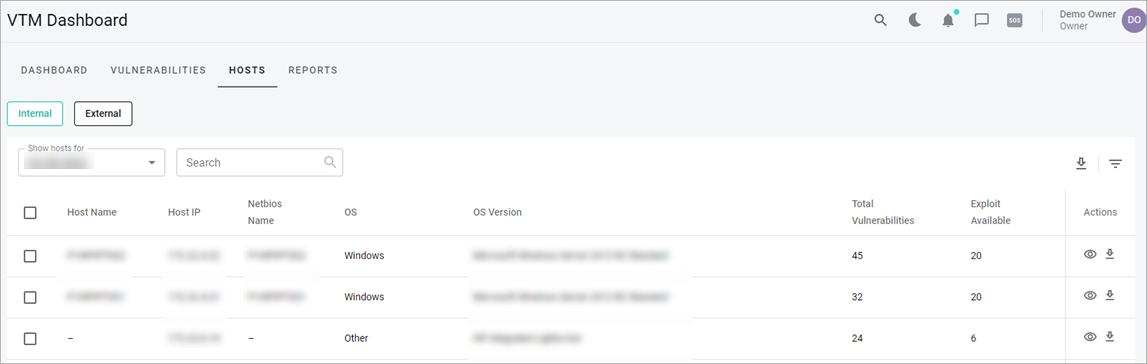
On the Hosts tab, you can:
- Select the Internal or the External tab. Depending on the selected tab, you will see the data gathered as a result of the internal (on the Fortified’s scanners installed on a client side) or external (client’s scanners from third-party vendors) scans correspondingly.
- Select the needed scan group in the Show hosts for field (see Select Scan Group).
- Find a host (see Search Hosts).
- Download information about all hosts from the table at once by selecting the Download icon.
- Filter the hosts list (see Filter Hosts List).
- View the list of hosts in the Hosts Table.
Related Topics