Vulnerabilities Table
The Vulnerabilities table shows a list of vulnerabilities detected by the VTM service for a particular client depending on the selected scan group and patch publication date.
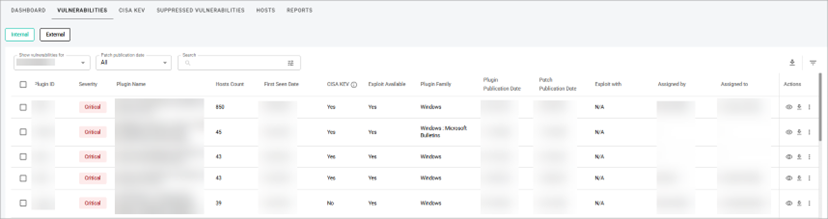 In the Vulnerabilities table, the information is grouped into the following columns:
In the Vulnerabilities table, the information is grouped into the following columns:
- Plugin ID—a unique identification number of a plugin.
- Severity—a categorization of the risk and urgency of a vulnerability (Critical, High, Medium, Low).
- Plugin Name—a title of a plugin.
- Hosts Count—the number of hosts affected by a vulnerability.
- First Seen Date—the date when the vulnerability was first detected.
- CISA KEV—shows whether a vulnerability is related to the CISA KEV list.
- Note: CISA’s Known Exploited Vulnerabilities (KEV) catalog is an authoritative list of vulnerabilities confirmed to be actively exploited in the wild. Maintained by CISA, the KEV catalog is a key resource for prioritizing remediation based on real-world threat activity.
- Exploit Available— shows if the supported software packages (exploitation frameworks) that contain reliable exploit modules and other useful features, such as agents used for successful repositioning, are available or not.
- Plugin Family—shows the Family to which a plugin belongs.
- Plugin Publication Date—a date when a plugin that identifies a vulnerability is published.
- Patch Publication Date—a date when a vendor published a patch for a vulnerability.
- Exploit with—shows supported software packages (exploitation frameworks) that contain reliable exploit modules and other useful features, such as agents used for successful repositioning.
- Assigned by—shows a user who assigned a vulnerability to a user.
- Assigned to—shows a user who was assigned to work on the vulnerability.
- Actions—shows the following actions:
- View details—you can view the detailed information about a vulnerability from the list (see View Vulnerability Details).
- Download vulnerability—you can download information about a vulnerability from the list (see Download Vulnerabilities Information).
- Other—you can view the hidden actions:
- The Assign icon with which you can assign a vulnerability to a user who will work on it (see Assign Vulnerability).
- Ask question icon with which you can ask a question about the vulnerability (see Ask Question about Vulnerability).
- The Suppress icon with which you can accept the vulnerability.
- Note: The information in the Plugin ID, Severity, Plugin Name, Hosts Count, Patch Publication Date, Plugin Family, and Plugin Publication Date columns can be sorted by selecting the Arrow icon near a column name. To see the icon, hover over a column name.
Related Topics