Accepted Vulnerabilities Table
The Accepted Vulnerabilities table shows a list of accepted vulnerabilities detected by the VTM service for a particular client depending on the patch publication date.
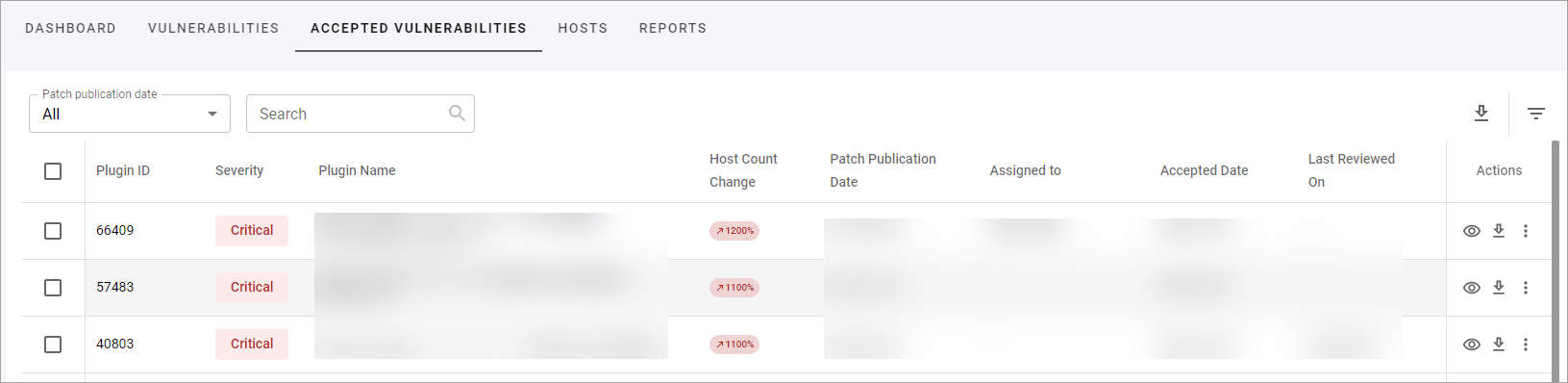
In the Accepted Vulnerabilities table, the information is grouped into the following columns:
- Plugin ID—a unique identification number of a plugin.
- Severity—a categorization of the risk and urgency of a vulnerability (Critical, High, Medium, Low).
- Plugin Name—a title of a plugin.
- Host Count Change—the percentage change of the number of affected hosts in the latest scan group compared to the previous scan group.
- Patch Publication Date—a date when a vendor published a patch for an accepted vulnerability.
- Assigned to—shows a user who was assigned to work on the vulnerability.
- Accepted Date—shows the date when the vulnerability was accepted.
- Last Reviewed On—shows the date when the vulnerability was last reviewed.
- Actions—shows the following actions:
- View more—you can view the detailed information about a vulnerability from the list (see View Vulnerability Details).
- Download vulnerability—you can download information about a vulnerability from the list (see Download Vulnerabilities Information).
- Other—you can view the hidden actions:
- The Assign icon with which you can assign a vulnerability to a user who will work on it (see Assign Vulnerability).
- The Ask a question icon with which you can ask a question about the vulnerability.
- The Unaccept icon with which you can cancel the acceptance of the vulnerability. Once the vulnerability is unaccepted, it will be available on the Vulnerabilities page again.
- Note: The vulnerabilities with the unanswered questions are highlighted in green and can be found at the top of the table.
Related Topics
Search Accepted Vulnerabilities
Filter Accepted Vulnerabilities List
View Accepted Vulnerability Details