Assign Accepted Vulnerability
You can assign an accepted vulnerability to a user who will work on it.
To assign an accepted vulnerability:
- Do one of the following:
- Select the Other icon in the Actions column of the Accepted Vulnerabilities Table and then select the Assign icon.
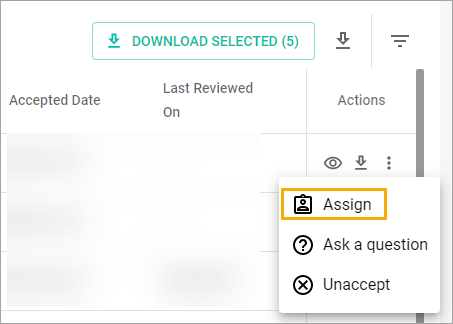
- Select the Pencil icon in the Assigned to section in the accepted vulnerability detailed view (see View Accepted Vulnerability Details).
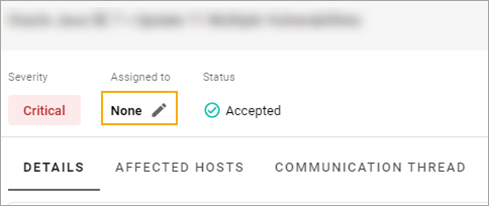
- Select the Other icon in the Actions column of the Accepted Vulnerabilities Table and then select the Assign icon.
- In the Vulnerability assignment pop-up window, select user from the Select User dropdown list.
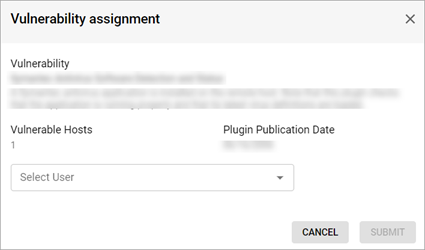
- Select the Submit button.
Related Topics
Accepted Vulnerabilities Table
Search Accepted Vulnerabilities
Filter Accepted Vulnerabilities List
View Accepted Vulnerability Details
Download Accepted Vulnerabilities Information
Select Accepted Vulnerabilities Patch Publication Date