Accepted Vulnerabilities Tab
The Accepted Vulnerabilities tab shows the table with the information about the accepted vulnerabilities in the selected scan group and during the selected patch publication date.
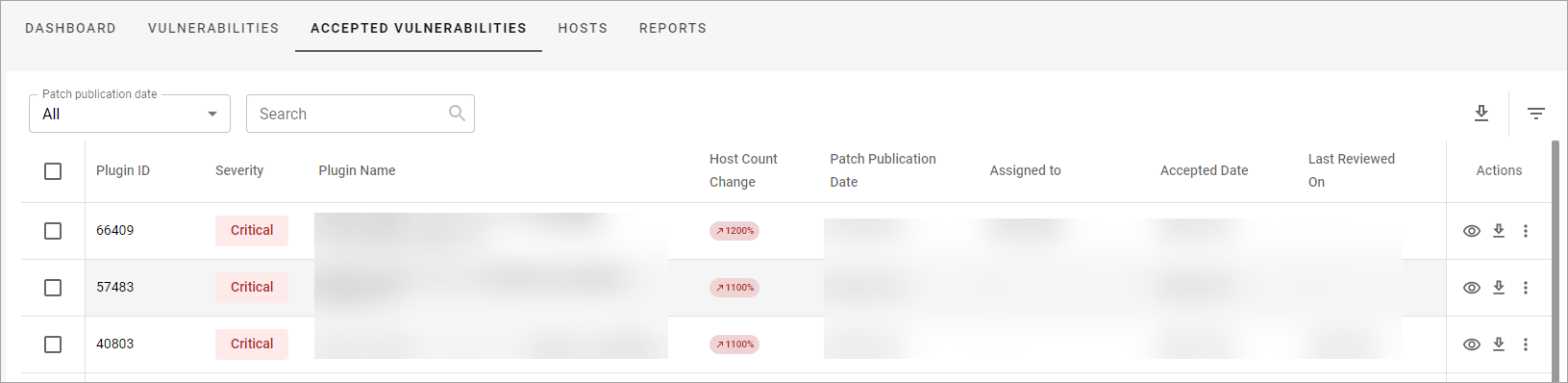
On the Accepted Vulnerabilities tab, you can:
- Select the Patch Publication Date (see Select Accepted Vulnerabilities Patch Publication Date).
- Find a vulnerability (see Search Accepted Vulnerabilities).
- Download information about accepted vulnerabilities from the table.
- Assign the vulnerability to a particular user.
- Ask a question about the vulnerability.
- Unaccept the vulnerability.
- Filter the accepted vulnerabilities list (see Filter Accepted Vulnerabilities List).
- View the list of vulnerabilities in the Accepted Vulnerabilities table.
Related Topics
Accepted Vulnerabilities Table
Select Accepted Vulnerabilities Patch Publication Date
Search Accepted Vulnerabilities
Filter Accepted Vulnerabilities List
View Accepted Vulnerability Details
Download Accepted Vulnerabilities Information