Reports Tab
The Reports tab shows the table with the one-time reports information about the scan group (see Create Scan Group).
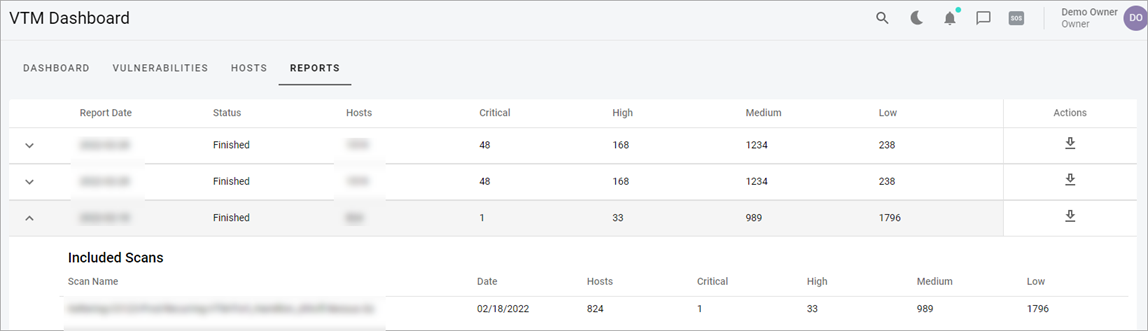
On the Reports tab, you can:
- Create a report (see Create Report).
- View the list of reports in the Reports table.
- View the scans included in the report by selecting the Dropdown Arrow icon near the Report Date column.
In the Reports table, the information is grouped into the following columns:
- Report Date—shows a date when the scans in the group were run.
- Status—shows the progress of processing the report (In Progress, Failed, Finished).
- Hosts—shows the number of scanned hosts.
- Critical—shows the number of critical severity vulnerabilities detected in the scan group.
- High— shows the number of high severity vulnerabilities detected in the scan group.
- Medium—shows the number of medium severity vulnerabilities detected in the scan group.
- Low—shows the number of low severity vulnerabilities detected in the scan group.
- Actions—shows the Download icon selecting which you can download information about a report from the list.
Related Topics