Assessment Tab
The Assessment tab displays the assessment list with the general information grouped into the following columns:
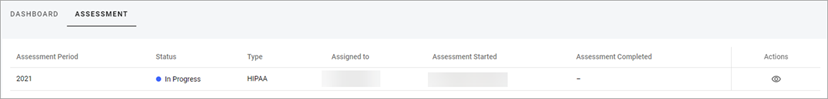
- Assessment Period—shows the period when the assessment was held.
- Status—shows the status of the assessment (In Progress, Completed, or On Hold).
- Note: If the assessment is in the On Hold status, you cannot edit any information related to it. Use the Email my security compliance advisor button for additional details.
- Type—shows the assessment type.
- Assessment Started—shows the date and time when the assessment started.
- Assessment Completed—shows the date and time when the assessment completed.
- View details—shows the detailed information about the assessment.
Related Topics