Select Authentication Type (SMS/DUO)
If the Multi-Factor Authentication is turned on, you can select the SMS or DUO option in the Authentication Type section.
To select the SMS or DUO option
- Open the Global Settings page or the Settings page.
- On the Multi-Factor tab, select the needed authentication type.
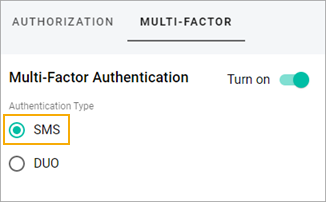
- If you select the DUO option, the DUO Details subsection appears.
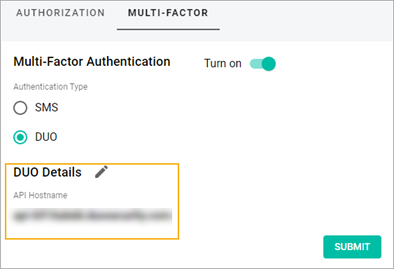
- In the DUO Details subsection, you can:
- View the API Hostname.
- Edit the DUO Details (see Edit DUO Details).
- Select the Submit button.
Related Topics