Configure DUO Details
The DUO Details are configured outside the FORTIFIED CENTRAL COMMAND application. To configure the DUO authentication type, you must enter the DUO Details information in the corresponding fields manually.
- Copy the Client ID information and paste it to the Integration Key box.
- Copy the Client secret and paste it to the Secret Key box.
- Copy the API hostname and paste it to the API Hostname box.
To configure DUO outside the FORTIFIED CENTRAL COMMAND application
- Sign in to the Duo website.
- On the left-side panel, go to Applications, and then select Protect an Application.
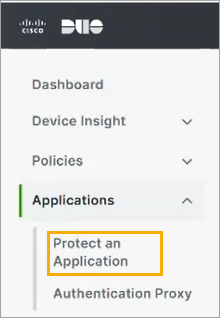
- To find the needed application, in the Search field of the Protect an Application page, enter Web SDK.
- Select the Protect button next to the Web SDK application.

- At the bottom of the Web SDK configuration page, select the Save button.
The newly created application appears on the All Applications tab of the Applications page.
Related Topics