Edit DUO Details
On the Multi-Factor tab in the DUO Details subsection, you can edit the information in the Integration Key, Secret Key, and API Hostname fields.
To edit DUO details
- In the Duo Details subsection, select the Edit icon.
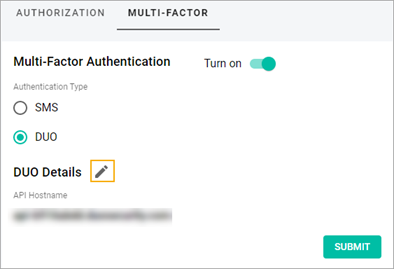
- In the Duo Details pop-up window, edit the information in the Integration Key, Secret Key, and API Hostname fields.
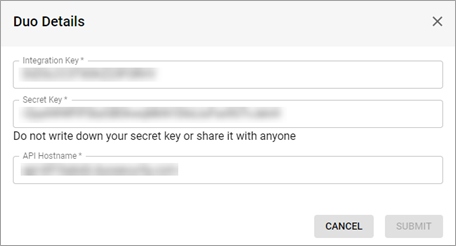
- The Integration Key, Secret Key, and API Hostname are configured outside the FORTIFIED CENTRAL COMMAND application. To configure Duo Details, you must enter the information in the corresponding fields manually (see Configure DUO Details).
- Do not write down your Secret Key or share it with anyone.
- In the DUO Details pop-up window, select the Submit button.
- On the Multi-Factor tab, select the Submit button.
Related Topics
Left-Side Menu (Client Access)