MDR Alarms Tab
The Alarms tab shows all the MDR alarms (malicious operations). The Alarms tab contains a table with the following columns:
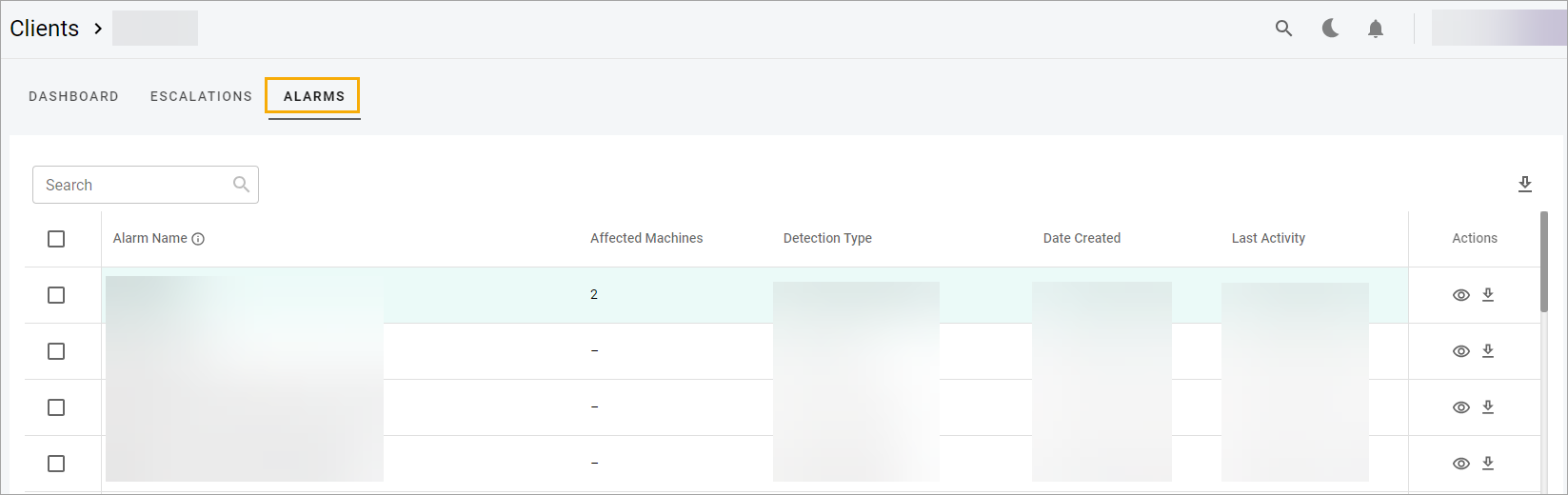
- Alarm Name—shows a name of the alarm.
- Note: Alarms may have the label Excluded appended to their names. Alarms can be excluded for various reasons, such as client requests, verified trusted processes, or exclusions for promoting system functionality in health applications.
- Affected Machines—shows the machines that were affected by an alarm.
- Detection Type—a type of detection for the root cause.
- Date Created—shows the time when an alarm was created.
- Last Activity—shows the time of the last noticed machine activity.
- Actions—shows the available actions you can perform on the Alarms tab, such as:
- View Details—view the details of the alarm.
- Ask a question—ask a question concerning the alarm.
- Download—select the checkbox near the alarm to download the alarm with details.
Related Topics
Left-Side Menu (Client Access)