Communication Preferences
On the Communication Preferences page, you can select the types of notifications you want to receive and the way you receive them.
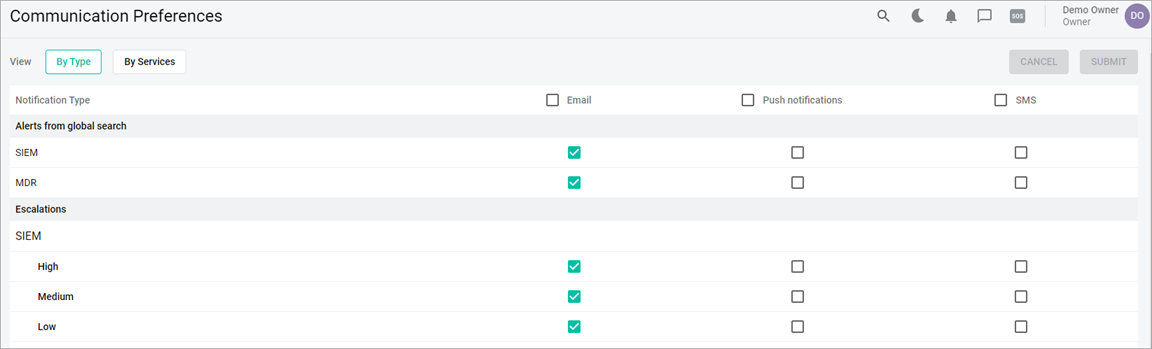
The page shows information in the following two tabs:
- By Type tab—shows the notifications sorted by the types (see Notifications).
- By Services tab—shows the notifications sorted by the related services.
You can also select notifications depending on the escalation severity level.
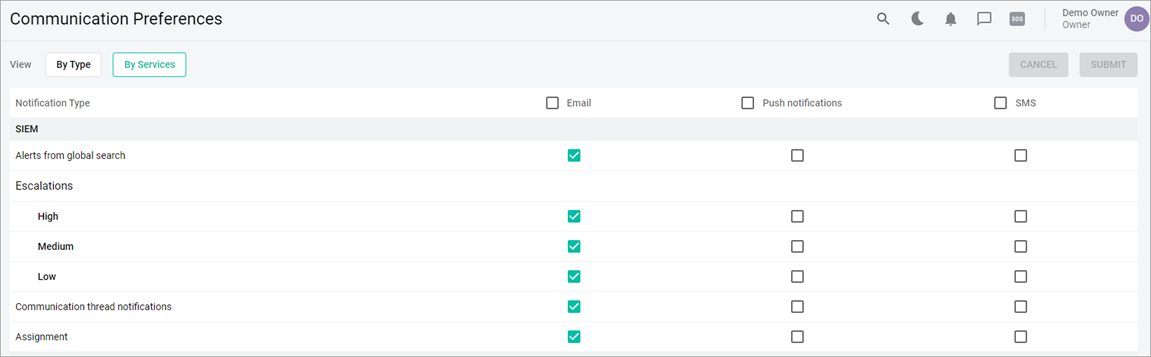
To select the notifications, you want to receive
- On the Communication Preferences page, select the corresponding checkboxes.
- Note: You can receive notifications in an Email, a Push Notification, or an SMS sent to your device. To receive all notifications in the same way, select the corresponding checkbox.
- To apply the changes, select the Submit button.
Related Topics