Profile Information
Profile information is shown in the upper-right corner of the FORTIFIED CENTRAL COMMAND menu bar. It contains:
- User’s first and last name
- User role
- Profile Information icon
For more information, select the Profile Information icon. It will open the Profile Information menu.
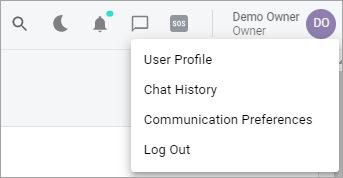
The menu consists of the following elements:
- User Profile
- Chat History
- Communication Preferences
- Log Out
Related Topics