User Management Page
The User Management page shows general information about all registered FORTIFIED CENTRAL COMMAND users within your organization.
On the User Management page, you can:
- Search users.
- View the User Management table.
- Reset Password of a selected user.
- Create a new user.
- Filter the user list.
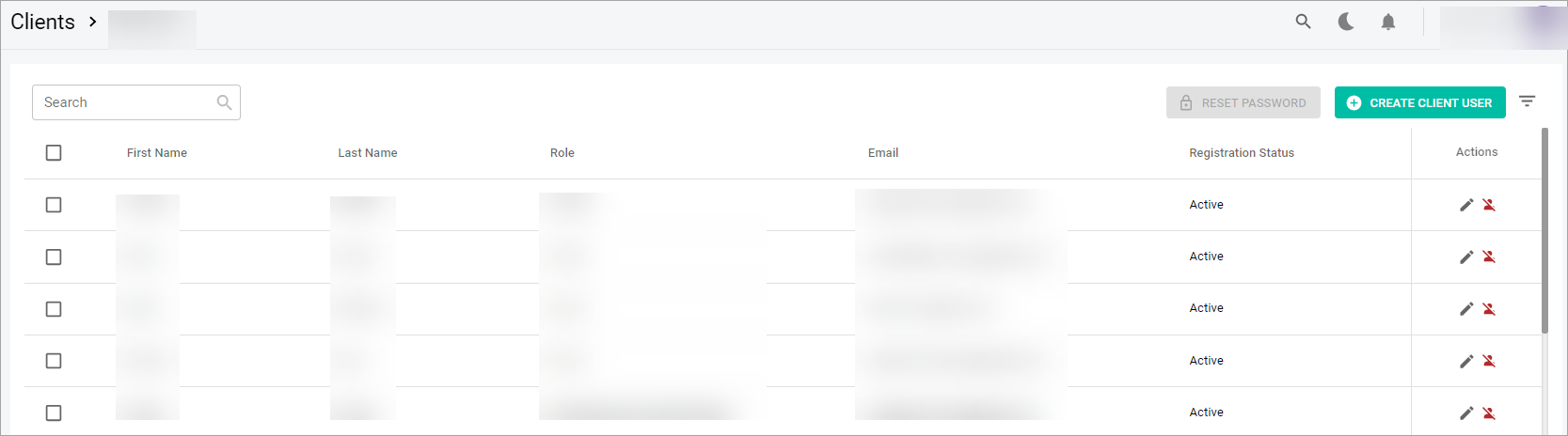
In the User Management table, the information is grouped into the following columns:
- First Name—shows the first name of a user.
- Last Name—shows the last name of a user.
- Role—shows a role assigned to a user.
- Email—shows the email associated with the username.
- Registration status—shows if a user account is in:
- Active status—is assigned to all active users of Fortified Central Command.
- Pending status—is assigned to users before their first login (see Log in for the First Time).
- Requires Email Verification status—is assigned to the users who need to verify the email after it was changed (see Log in (Password is Reset by a Fortified User)).
- Inactive status—is assigned to deactivated users.
- Actions—shows two icons with which you can:
- Edit user account data (the Edit icon).
- Deactivate a user account (the Deactivate User icon).
- Note: The information in the First Name, Last Name, Role, Email, and Registration Status, columns can be sorted by selecting the Arrow icon near a column name. To see the icon, hover over a column name.
Related Topics
Left-Side Menu (Client Access)