IoMT Dashboard Tab
The Dashboard tab is view-only and contains the following metrics:
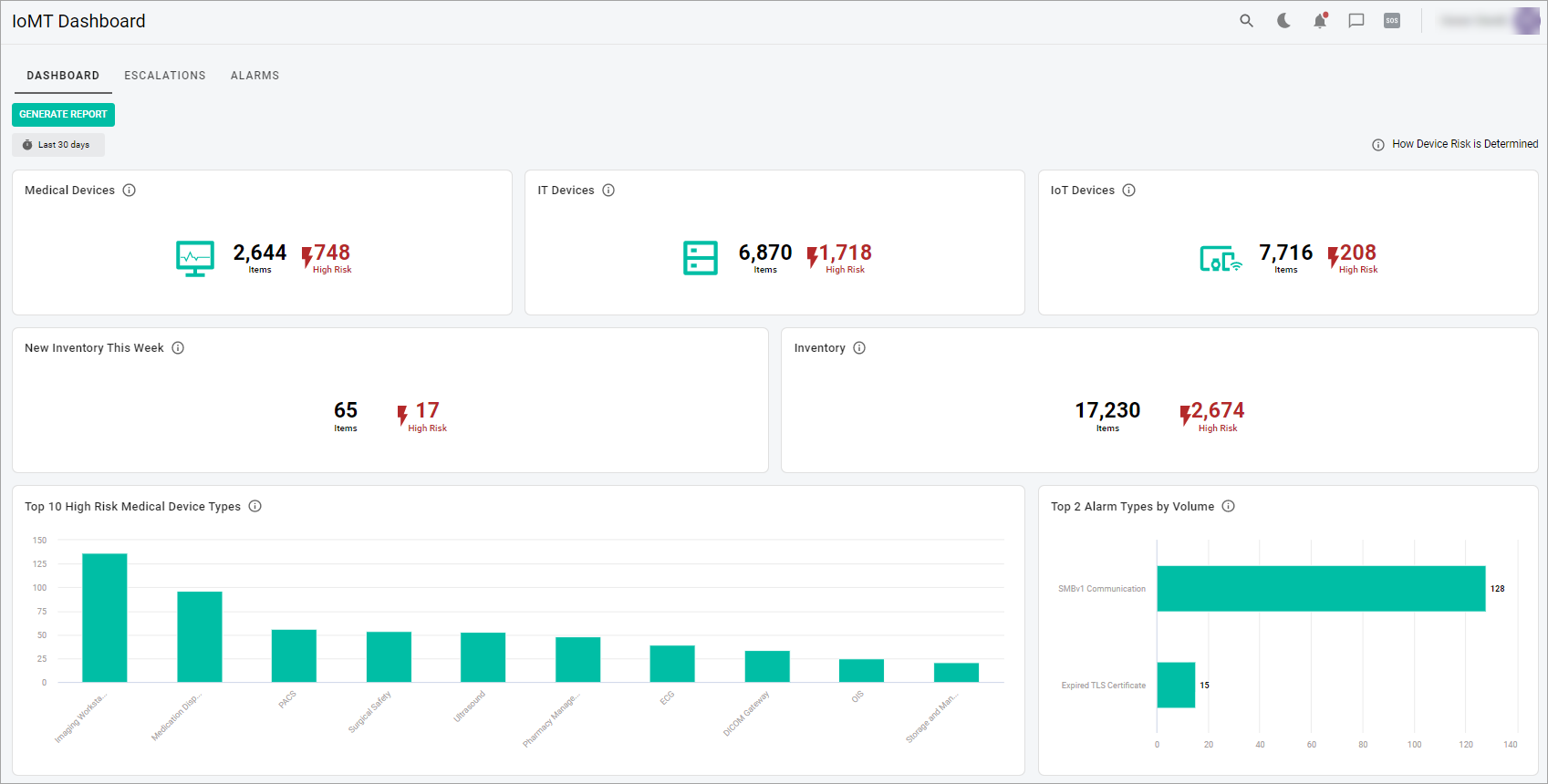
- Medical Devices—shows the number of devices that are categorized as medical devices, as well as the number of those devices which are classified as high risk.
- IT Devices—shows the number of devices that are categorized as IT devices, as well as the number of those devices which are classified as high risk.
- IoT Devices—shows the number of devices that are categorized as IoT devices, as well as the number of those devices which are classified as high risk.
- New Inventory—shows the number of new devices that have been detected for the las seven days, as well as the number of those devices which are classified as high risk.
- Inventory—shows the total number of devices that have been discovered, as well as the number of those devices which are classified as high risk.
- Top 10 High Risk Medical Device Types—shows the top 10 medical device types by the count of high-risk devices.
- Top Alarm Types by Volume—shows the top 5 alarm types by volume that have been received in the last 30 days.
- Note: To get the data from the IoMT dashboard in .pdf format, in the upper-left corner of the page, select the Generate report button. You will get the notification once the report is available for you to download.
Related Topics