Download Report
You have two options to download the report:
- Download information about a particular report by selecting the Download icon in the Actions column of the table with the list of reports.
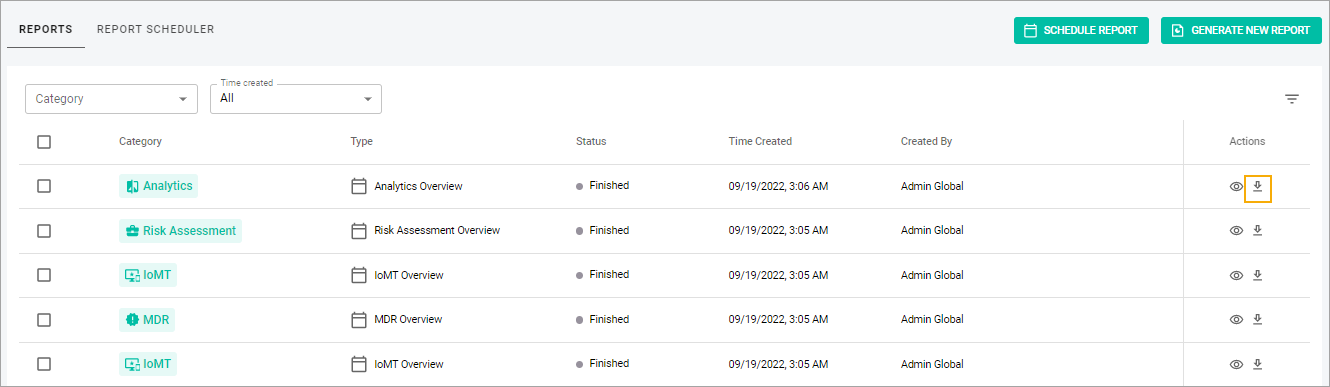
- Download several reports.
To download several reports
- In the Reports table, select the checkboxes near the needed reports.
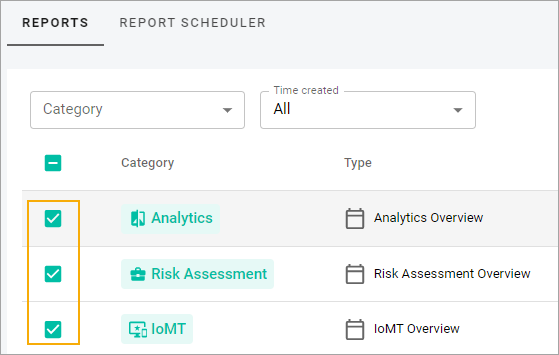
- Select the Download Selected button.
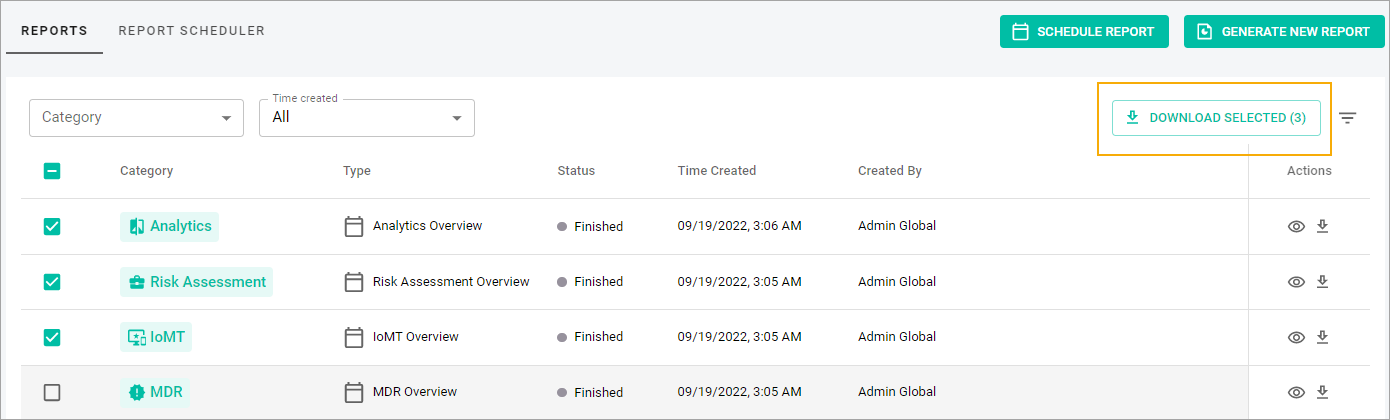
- In the Information pop-up window, select the Download button.
- Note: The Download option is disabled if the report status is In Progress or Failed.
Related Topics