Control Metrics
The Control Metrics uses PRISMA Security Maturity levels to provide insight into the status of each assessed control in the PRISMA Maturity lifecycle. The chart is broken down by PRISMA Security Maturity levels and shows what percentage of controls were assessed as either Addressed, Partially Addressed, or Not Addressed. The Control Metrics widgets include:
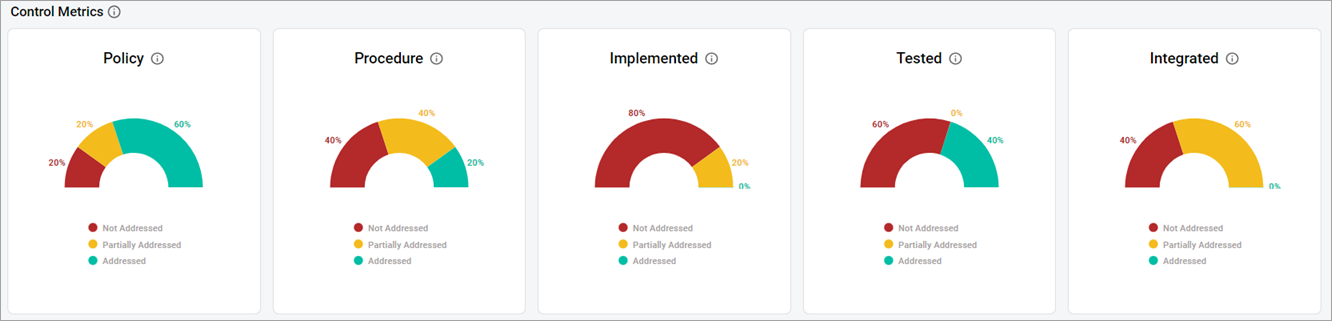
- Policy—indicates whether the assessed controls have a documented policy.
- Procedure—indicates whether the assessed controls have a documented procedure.
- Implementation— indicates whether the assessed controls have implemented policies and procedures.
- Tested—indicates whether the assessed controls have policy and procedure implementations that have been tested.
- Integrated—indicates whether the assessed controls have tested policy and procedure implementations that are considered integrated into the culture.
- Note: When you select a slice or legend, the system redirects you to the Assessment Worksheet Tab prefiltered by the corresponding Status.
Related Topics