Chat
Live Chat is a feature offered to all Fortified SOC clients and can be found in the top right screen of FORTIFIED CENTRAL COMMAND. This allows you to easily communicate with a Fortified SOC Analyst in real time to discuss escalations and other questions that may appear during your interaction with FORTIFIED CENTRAL COMMAND.
The chat opens in the Chat pop-up window in the lower-right corner of the application page.
- Note: If you are an Organization user, you will see the chat window with all your client services included (XDR, MDR, SIEM, IoMT).
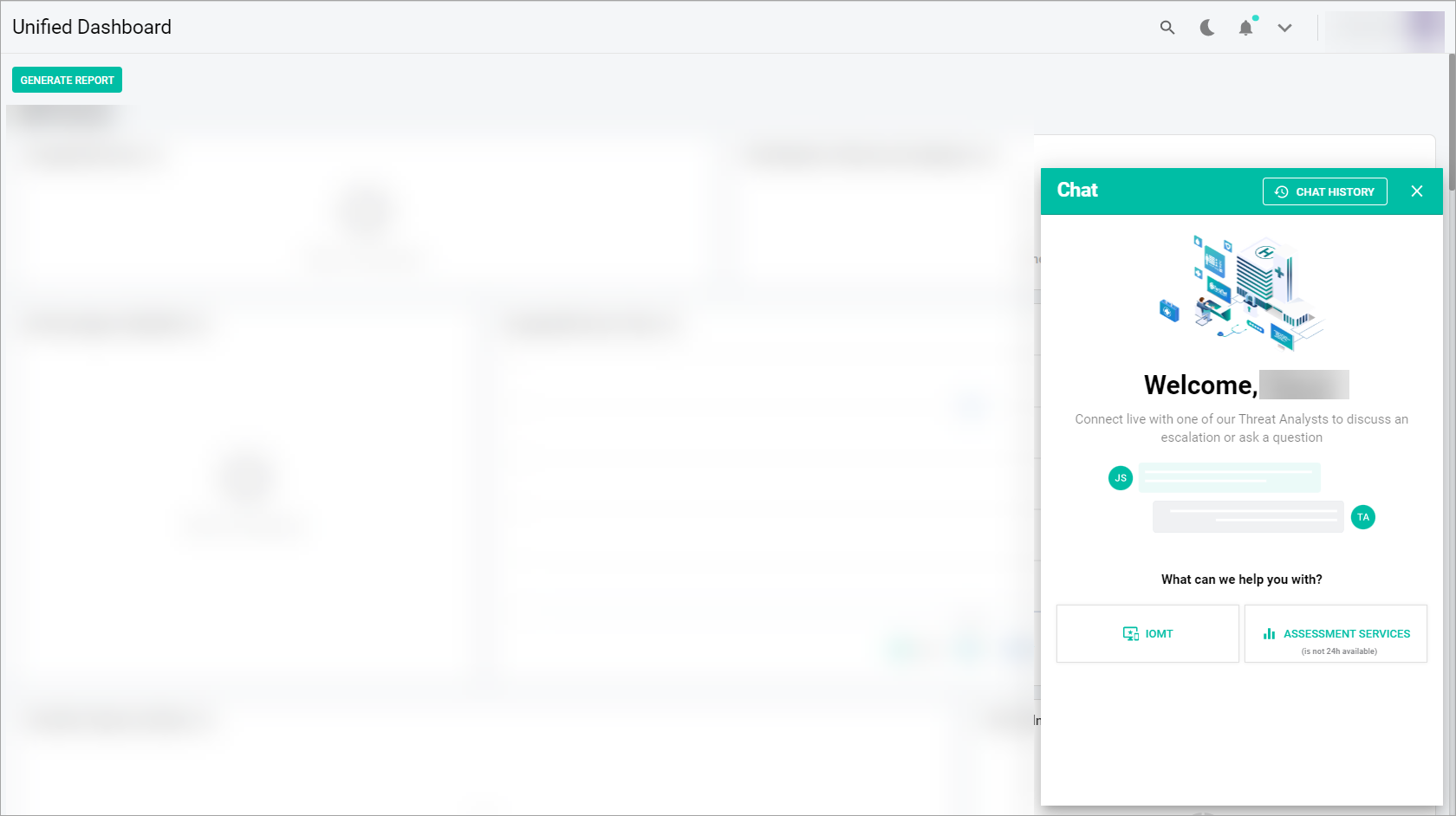
To start a chat
- Select the Chat icon on the FORTIFIED CENTRAL COMMAND menu bar.

- Select the needed service from the list. The number of supported services depends on your subscription plan.
- Enter your message in the Type a message field.
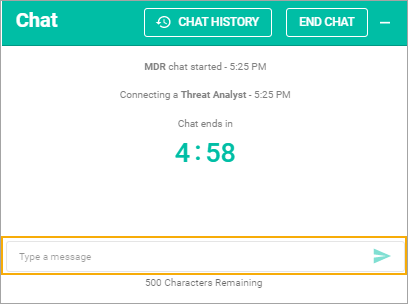
- Select the Send icon.
To minimize the Chat window
Select the Minus icon in the upper-right corner of it.
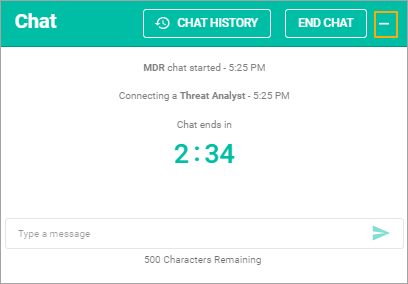
After the minimizing, the chat will be saved. You will be able to go back to the chat any time you need it before the next login.
If you have a new activity in the minimized chat, you will see the number notification on the minimized chat panel.
To end a chat
Select the End Chat button in the upper-right corner of the Chat window.
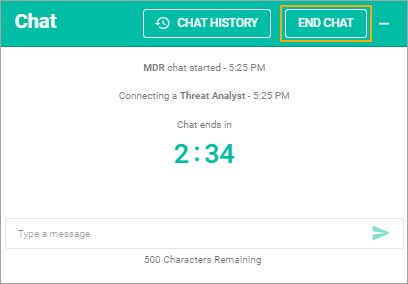
After you select the End Chat button, you can:
- View the chat history.
- Start a new chat.
- Close the Chat window by selecting the Close icon in the upper-right corner of it.
Related Topics