Audit Log Page
The Users Audit Log page shows all actions performed by all your registered users.
On the Users Audit Log page, you can:
- Search users audit log.
- View the Users Audit Log table.
- Filter the users audit log list.
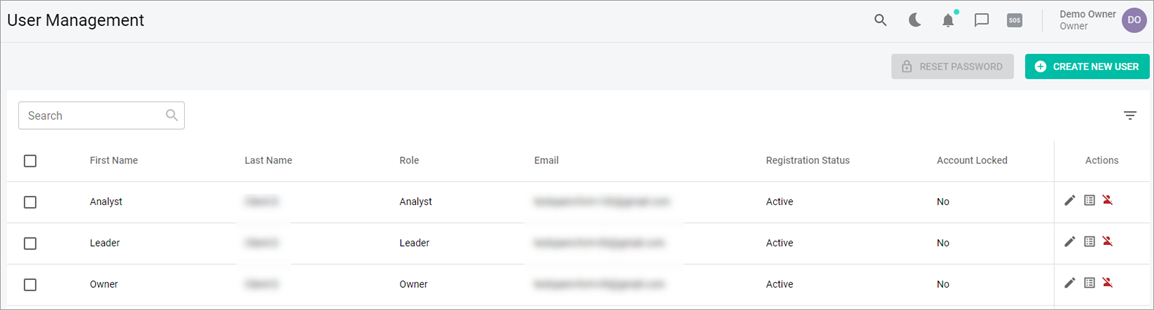
In the Users Audit Log table, the information is grouped into the following columns:
- Username—shows a name of a user who performed the action.
- Operation—shows an action that was performed.
- Time—shows the exact date and time when the action was performed.
- Action Successful—shows if the action was performed successfully or not.
- Actions—shows the View details icon with which you can view the details of the performed action.
- Note: The information in all the Username, Operation, Time, and Action Successful columns can be sorted by selecting the Arrow icon near a column name. To see the icon, hover over a column name.
Related Topics
Left-Side Menu (Client Access)
Users Audit Log Page for Fortified Client Side