Schedule Report
On the Report Scheduler tab, you can schedule a report.
To schedule a report
- Select the Schedule Report button.
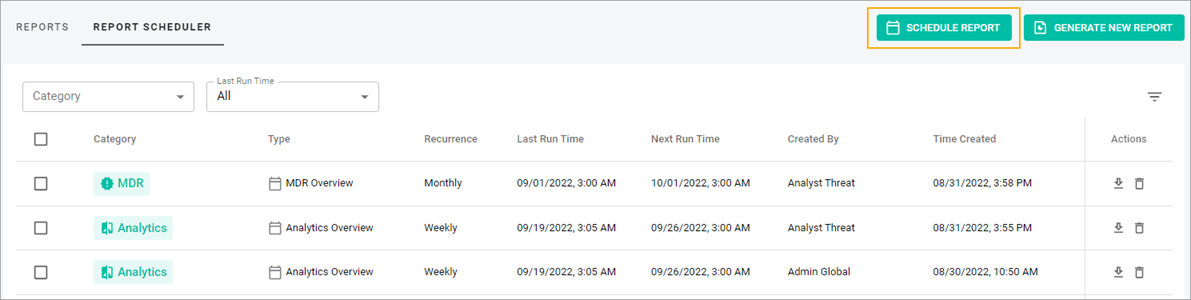
- In the pop-up window, select the Category of the report, the related Report type, and its Recurrence.
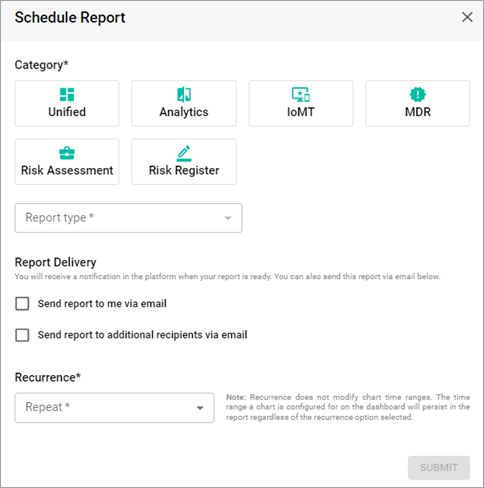
- You can also select the additional report delivery option:
- Send report to me via email.
- Send report to additional recipients via email.
- Note: It is possible to enter maximum 5 unique email addresses.
- Select the Submit button to schedule a report.
- Note: Your scheduled report will appear in the Report Scheduler table. After the report is generated, it will appear in the Reports tab table.
Related Topics